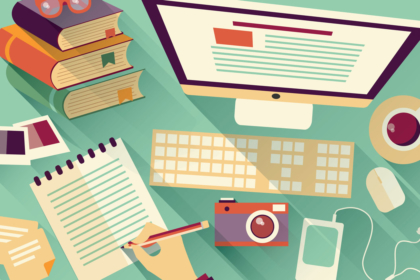
Writing blogs can be hard. First, you need to come up with an idea, then you need to write about it. After you’ve done that, you’ve still got to make sure that your writing is interesting and actually makes sense. If you’re writing a blog to draw people in, lifeless and dull articles are only going act as page-filler. Page-filler is useless and can actually dissuade people from interacting with your website.
Well, don’t worry because a lot of this can be avoided by simply making use of some of the tools below. These tools can help you to manage and organise your workflow and article spread.
Grammarly (grammarly.com) – Free. Premium account subscriptions from~£20 per month.
First up is Grammarly, an app named primarily after its focus: Grammar. When writing online, good grammar is one of the most important things to consider. Poor grammar will often look sloppy and unprofessional. Grammarly helps make sure that your articles are using correct and easy to understand grammar and genre-appropriate vocabulary. The app features genre-based synonym suggestions based on what type of article you are writing and your audience. On top of this, it can be used as an extension with most modern web browsers and check and edit grammar as you type, meaning you don’t have to open up the interface in a separate tab.
Hemingway app (hemingwayapp.com) – Free.
Ernest Hemingway was known for writing in simple, short sentences. In fact, his sentences were so simple and easy to understand that an average 5th grade student should have been able to understand them. The Hemingway app helps to make sure that your writing is more like Hemingway’s, meaning you can reach a larger audience. The Hemingway editor is completely free, but remember that it is based on a language and grammar rulebook, and sometimes those rules are meant to be broken.
Evernote (evernote.com) – Free. Subscriptions from ~£20 per year.
Evernote is a tool for organisation and note taking, which works across all your devices. It allows you save information on an online server, which can then be accessed to help with article writing and development. If you have an idea whilst you’re out and about, you can jot it down on your phone and access it later from your laptop. Evernote is a great way to help keep on top of things and make sure that you don’t write about the same thing twice.
Silk (silk.co) – Free. Premium accounts from ~£300 per month.
Silk is a way to help showcase data and works of art or design. The Website is easy to use and allows users to upload data and then use Silk’s visualisation tools to build maps, charts and more, easily. You can then use these illustrations to share work with others and as content on your blog.
Copyscape (copyscape.com) – Basic features are free. ~£0.03 per search.
Even though we try not to, we sometimes end up writing something which had already been written before. We might have heard a phrase or read a sentence and accidentally write it down whilst we’re putting together a new article. Copyscape helps to stop this from happening. If you want to check articles you have written, it will only cost you $0.05 per search. A good tool for making sure you write a better blog and your material is unique.
If you’re looking to make sure that your blog stands out, these tools will certainly help improve your posts’ readability and uniqueness. From there, all you need to do is make sure that your topics and ideas are interesting. Make sure to keep up with recent trends and movements regarding your subject and don’t be afraid to develop them, and you’re sure to be on to a winner.